---
title: Understanding Bézier curves
order: 50
---
While lines on computers are easy to store with a start and end point,
curves require more information.
In FreeSewing — as in SVG and countless of other computer applications —
curves are stored as [Bézier curves](https://en.wikipedia.org/wiki/B%C3%A9zier_curve),
named after French engineer [Pierre Bézier](https://en.wikipedia.org/wiki/Pierre_B%C3%A9zier) who
popularized their use back in the 1960s.
In FreeSewing, we use so-called cubic Bézier curves which have:
- A start point
- A first control point that’s linked to the start point
- A second control point that’s linked to the end point
- An end point
An example of a Bézier curve drawn by the Path.curve() method
Bézier curves and their *handles* or *control points* are surprisingly intuitive.
The following illustration does a great job at explaining how they are constructed:
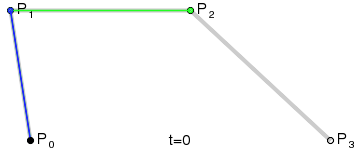
You don't need understand the mathematics behind Bézier Curves.
As long as you intuitively *get* how the control points influence the curve, you're good to go.
###### More on Bézier curves
Wikipedia has a good [introduction to Bézier curves](https://en.wikipedia.org/wiki/B%C3%A9zier_curve).
For a deep-dive into the subject, check out [A Primer on Bézier Curves](https://pomax.github.io/bezierinfo/) by
[Pomax](https://github.com/Pomax).